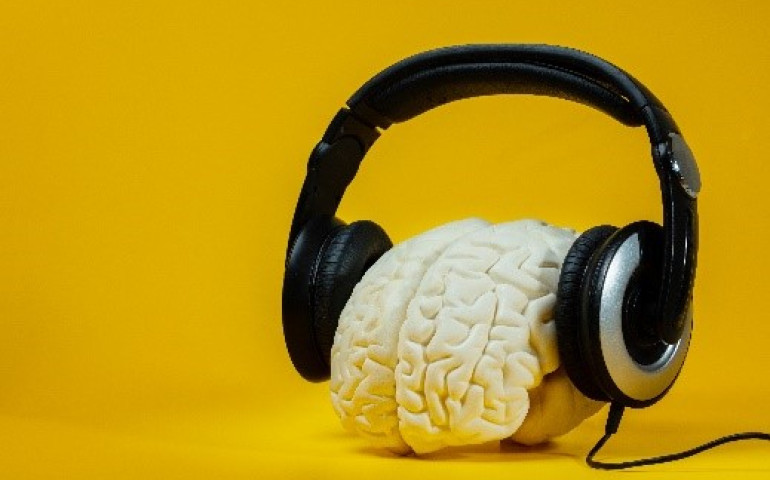When you purchase new Beltone hearing aids, you gain the convenience of digital control on your iPhone. With the Beltone Hearing Max app, you can adjust settings on your phone and connect it to other digital devices for precise streaming. Follow our step-by-step guide to learn how to connect your hearing aids to your phone.
Get Everything Prepped
The Beltone Serene, Beltone Imagine, Beltone Rely 4, and Beltone Amaze all pair the same way. This tutorial will help you connect your Beltone hearing aids to the Hearing Max app.
1. Start by inserting a new battery into your hearing aids. After you replace the battery, avoid shutting the battery door as you don't want to turn them on yet.
2. Next, open up your iPhone.
3. Turn on your Bluetooth connection in your phone's Control Center. This Control Center is assessed by dragging down from the top of your screen or dragging up from the bottom.
4. Press the Bluetooth button to turn it on.
Go to the Accessibility Menu
Once the Bluetooth icon is on, it's time to turn on accessibility mode. To find it:
1. Go to your iPhone's main settings.
2. Click the General category and then click Accessibility.
Now, close the battery doors on both of your hearing aids. As they power up, you should see “Hearing Devices” appear under the Accessibility menu. Click on Hearing Devices, then select the model number of your hearing aids on the following menu.
Pairing Your Beltone Hearing Aids to Your iPhone
Your hearing aids should automatically connect to your iPhone. When this happens, the name of your hearing aids will turn from black to blue, and a blue checkmark will appear beside it.
1. A dialogue box will pop up.
2. Click the “Pair” button.
It's important to note that if you're pairing two different hearing aids, you'll receive two different dialogue boxes with requests for both pairs. It may take a few seconds before the second request comes through.
It can take up to two minutes for your hearing aids to pair with your iPhone. During this time, don't stream anything over your devices. It could interfere with the pairing process and force you to start over.
After connecting your hearing aids, you can use the Beltone Hearing Max app on your iPhone to customize the settings of your device. These features exist to help you get the most out of your hearing aids.
Pairing Options
Most hearing aid users will connect their hearing devices with their iPhones. However, Beltone hearing aids can be paired with many different Apple devices. These include iPhones, iPads, and iPod touch models. It applies for all Beltone hearing aid models.
Contact Us Today
If you're struggling to pair your new hearing aids with your Apple devices, give us a call. Our hearing care specialists can assist you with pairing your hearing aids to your Apple devices so you can enjoy all the features the Beltone Hearing Max app has to offer.